
Managed WiFi
Keep residents connected throughout your property
The future of community connectivity
From the living room to the laundry room and everywhere in between — your residents will love having connectivity throughout your community. Managed WiFi delivers wireless internet through a series of access points across your property. So everyone can surf and stream in their homes, hallways, and common areas. Best of all, there’s no need for additional in-unit equipment.
How residents can connect:
- After the resident is entered into the portal and creates their Xfinity account, they’ll receive an Xfinity email invitation to “Get Started”
- Resident creates Xfinity ID
- Resident receives an Xfinity email with step-by-step instructions on how to connect to their apartment and community WiFi networks
Residents can get the most from their internet service with the Xfinity app
It’s easy to view service details, manage connected devices, and get support when they need it — all from the palm of their hand.

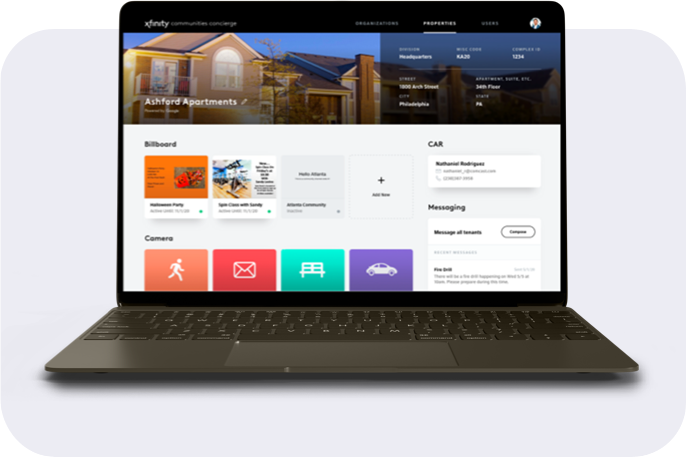
Manage your community’s Xfinity services with the Xfinity Communities Concierge portal
From learning how to add a resident to keeping their information up to date, the Xfinity Communities Concierge portal is property staff’s easy-to-use, one-stop shop for managing their community’s Xfinity services. Contact your Xfinity rep to gain access.
More to stream with IPTV
With bulk TV, residents can enjoy TV shows, movies, live sports, and even DVR recordings with the Xfinity Stream app. It’s easy for them to upgrade to the complete entertainment experience by adding an Xfinity TV box to their service.
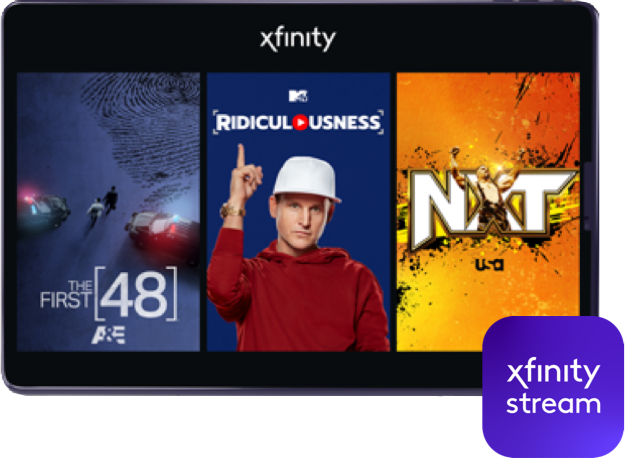
Restrictions apply. Not available in all areas.
X1 requires Xfinity TV and compatible set top box. Limited Basic service subscription required to receive other levels of service. Streaming content limited to the U.S.
